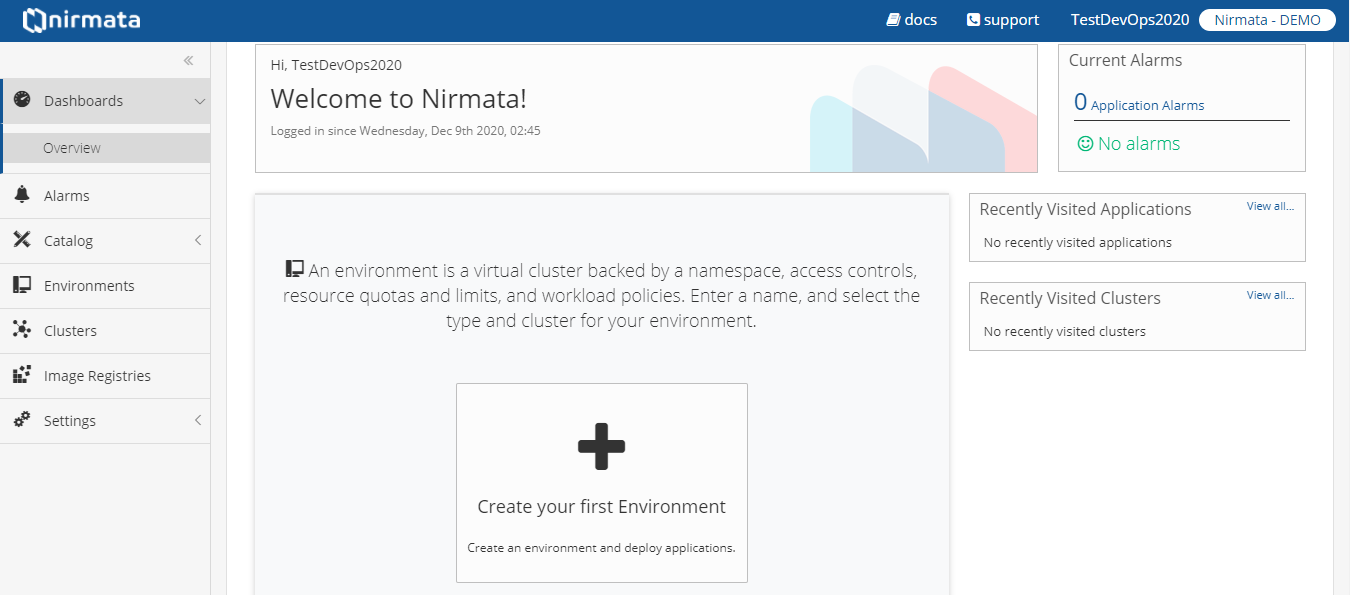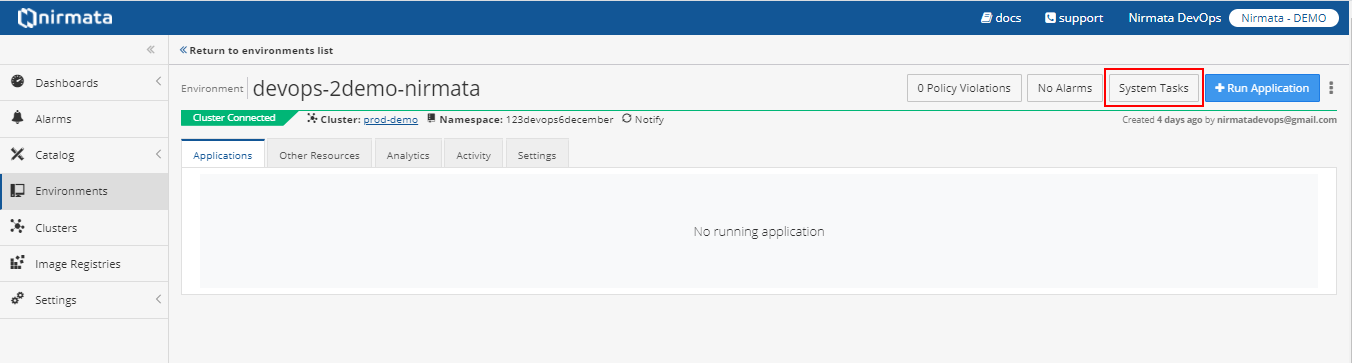Accessing DevOps Dashboard
Upon first login, Nirmata DevOps user will need to create the password to access Nirmata dashboard, you can learn more about the Nirmata components in Quick Start.
Creating an environment
DevOps user can click Adding Environment to know more about adding an environment.
Creating catalog and deploying application
DevOps user can create the Catalog by clicking on Add Catalog button, and fill the following details in the Add Catalog screen. Click Create Application
Once you have created the environment, you can run the applications, and check other resources associated with the environment. You can also perform the analytics, or check the activities you have performed in the envrionment.
If the DevOps user wants to change the settings of their environment, they can edit the settings in the Settings tab in the Environments.
Click Deploy Application to learn more about dploying applications.
Click Systems Tasks to view the tasks performed in the corresponding environment you are working.
The DevOps user can even delete the Environment settings or chose to download the KubeConfig settings from the View Kubeconfig to apply the same settings for another environment.