To manage an existing Kubernetes cluster with Nirmata
- Go to the Clusters panel and click on the Add Cluster button.
- Select: “Yes - I have already installed Kubernetes”
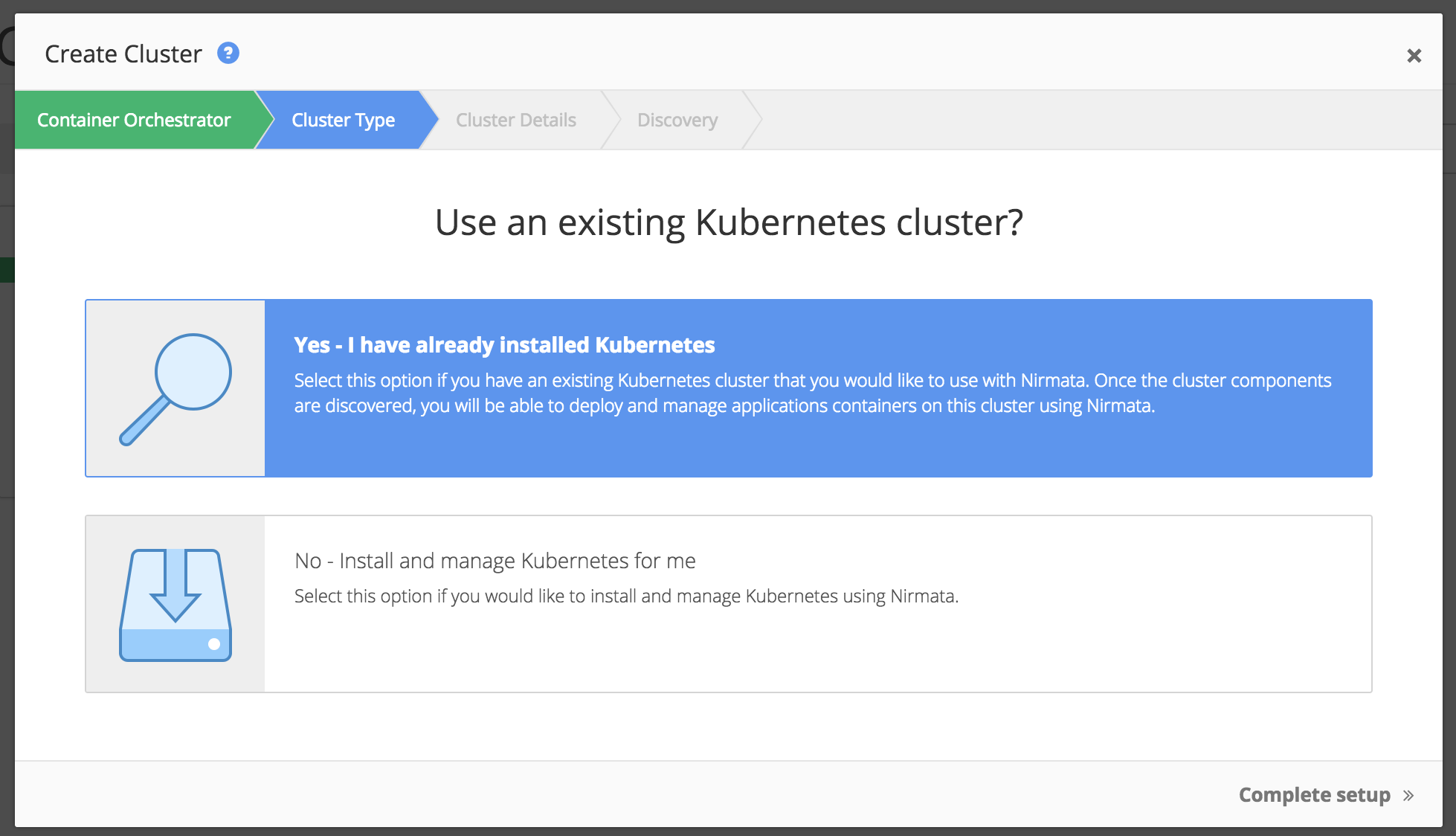
- Provide the cluster name and select the provider for your cluster.
Leave the provider as Other in case your cluster provider is not in
the list.
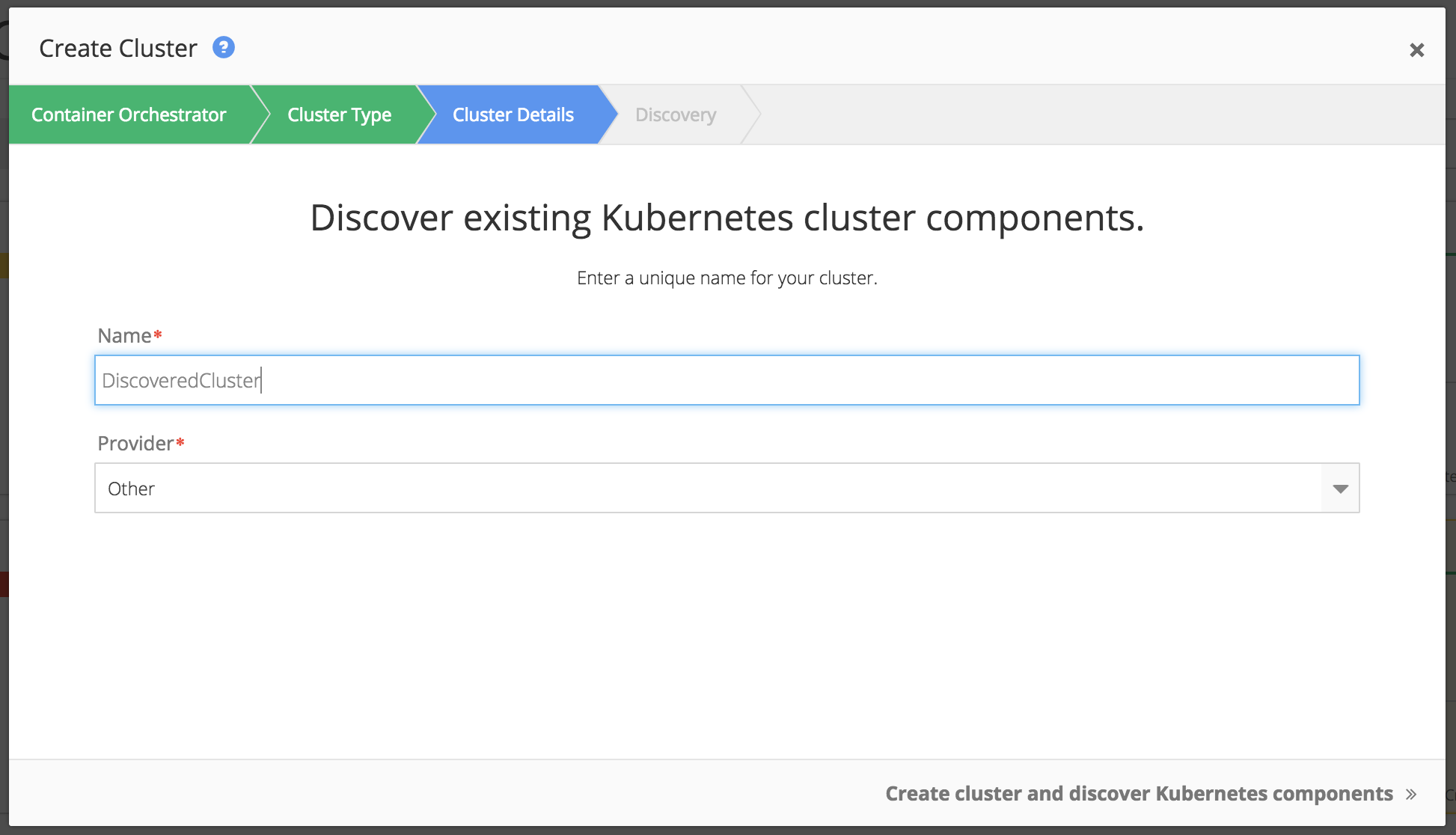
- Follow the displayed instructions to install the Nirmata Kubernetes
controller and click on button confirming the installation.
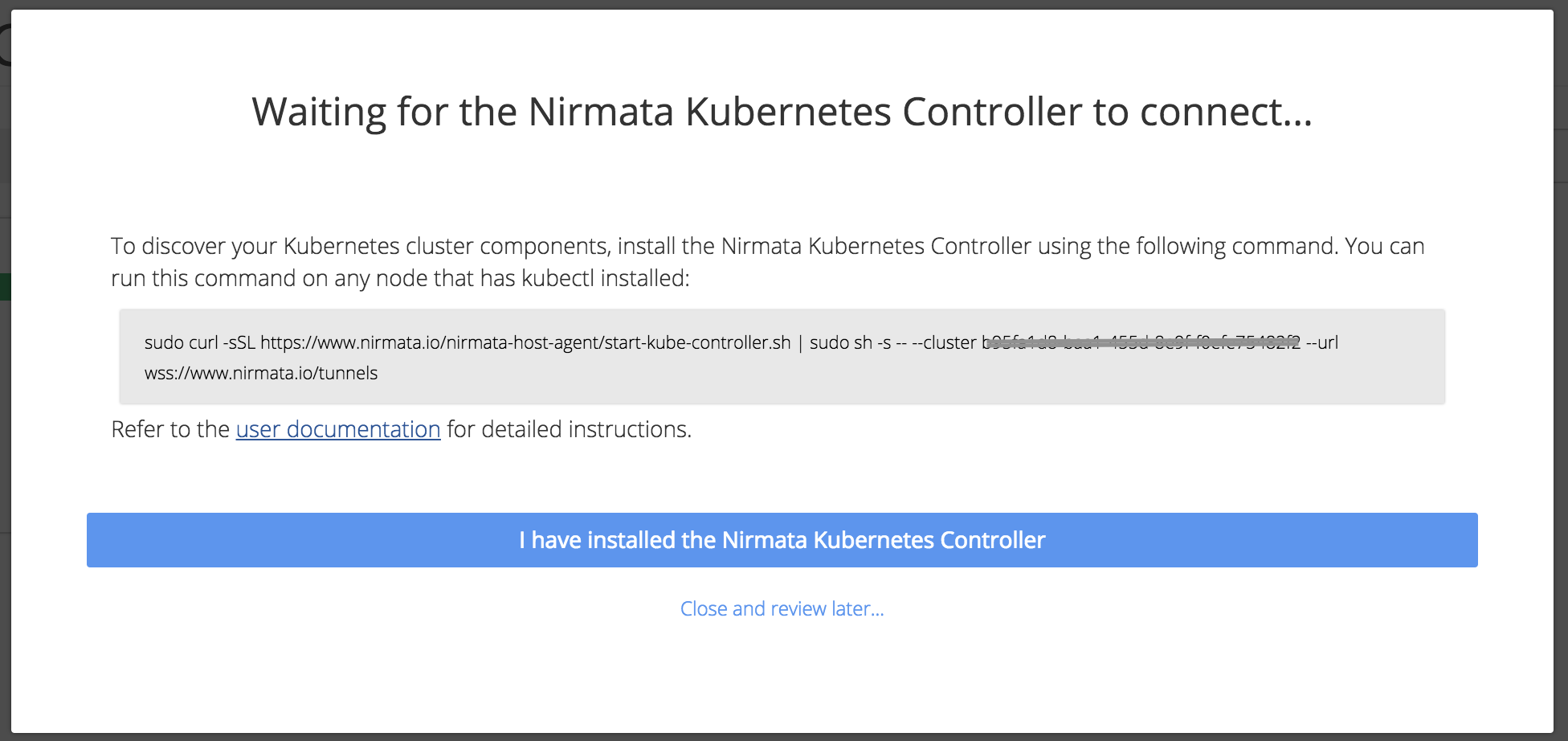
- Within a few seconds, the controller should connect and the cluster
state will show as Connected.
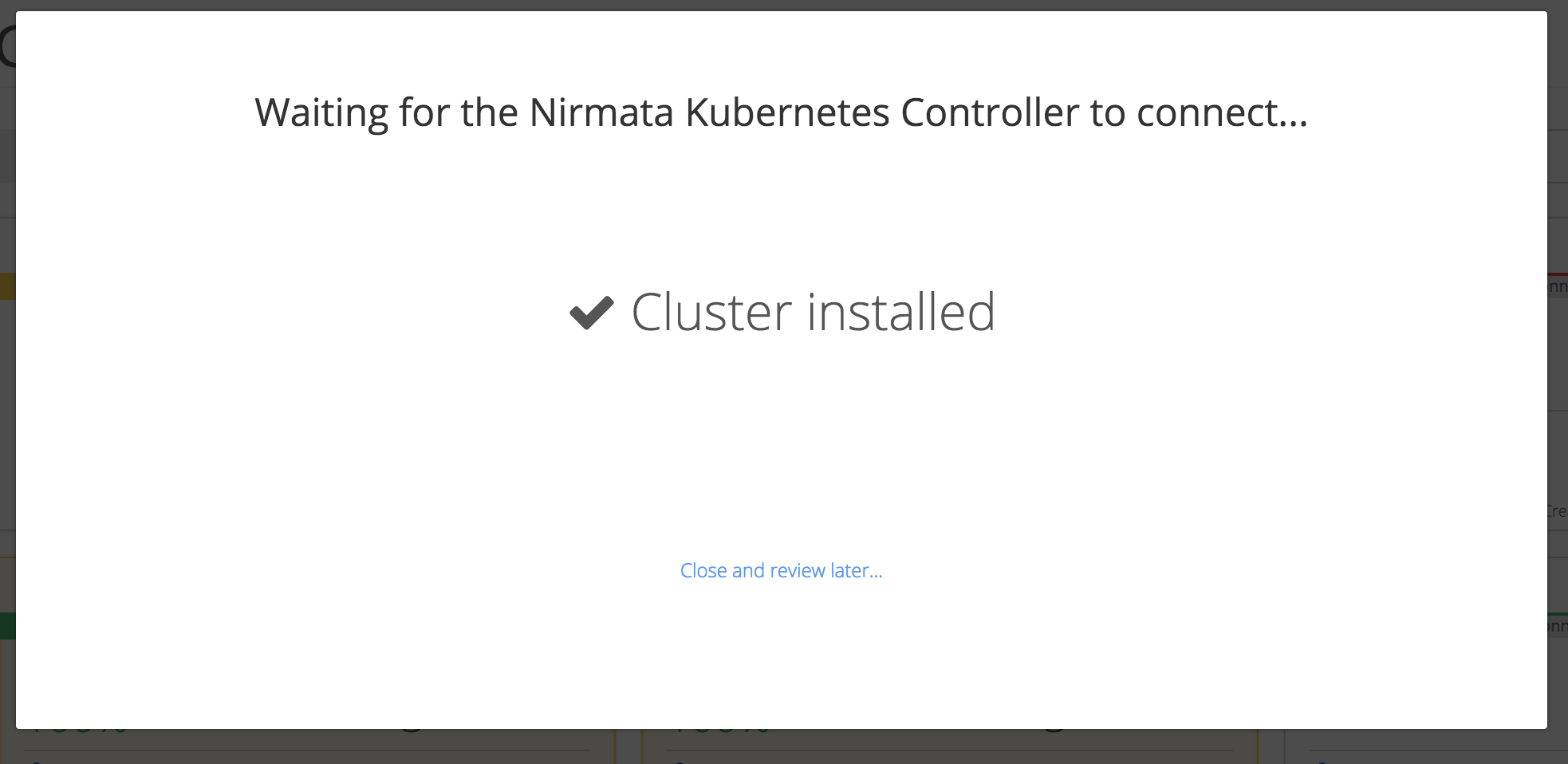 Once the cluster is in Ready state, you can deploy Applications to this
cluster.
Once the cluster is in Ready state, you can deploy Applications to this
cluster.
Note: Only Kubernetes versions 1.8.6 and above are currently supported.